iPhoto for Windows Alternative
Apple iPhoto(photo manager) software has millions of users caught in an upgrade quagmire. Apple stopped developing the software and replaced it with the Photos app in 2015. The software became unusable with the October 2019 upgrade release of macOS Catalina 10.15. Since then, the photo-organizing software on macOS has been called Apple Photos.

iPhoto software is famous for its usability and unique look, so much different from the traditional Windows photo organizing apps. But Apple did not port iPhoto to a PC. So what to use instead of it on PC? If you migrated from Mac to PC and are missing iPhoto, read our solution below.
You Want iPhoto For PC. What to Do?
The truth is it’s impossible to run iPhoto on Windows directly because it’s MacOS software, and it’s not compatible with a PC. Unfortunately, Apple decided not to make an iPhoto for Windows clone(although they made iTunes for Windows). So we built an iPhoto equivalent for PC, which brings the same spirit, look and feel of the app to Windows OS. This program is called Phototheca.


We migrated dozens of features from iPhoto to Phototheca, including flipping Event covers, Smart Albums, facial recognition, a world map with photo locations, and many more. See the feature-to-feature comparison of the two apps below, and you’ll understand why it’s the best possible iPhoto alternative for PC.
FAQ
Actually, you can not. iPhoto can not run on a PC, and it’s not made for a PC. But there are alternatives worth looking at.
You can check a few software titles on PC: Phototheca, Windows Photos, Picasa, Photoshop Elements, and Adobe Lightroom.
There is no explicit limit on the number of photos in iPhoto. Some researchers state that importing up to 1,000,000 images into Library is possible.
Unfortunately, it can not. So we made Phototheca software for PC that gives a familiar look, feel, and features set as iPhoto has.
iPhoto overview
This user-friendly photo management app is for importing, organizing, storing, browsing, editing, and sharing images and videos. It lets you organize, sort, and retrieve photos by name, event, face, place, or date. Some storage is available in the Library on the device and additional storage with iCloud. You must set up iCloud with your Apple Id to start uploading your photos to iCloud. The app can upload images to iCloud, also. You can import pictures into the app from Apple devices(like iPhones, iPad, and iPods).
Editing features
The Editing Panel is part of the interface; most components work in full-screen mode, others in pop-up windows. The Quick Fixes photo editing tools fix red-eye, crop, rotate and straighten. Some tools and functions use a slider to make adjustments; others use an eyedropper, paintbrush, gear, or arrow. The straighten function also uses a slider to make angle adjustments to the horizontal axis. There are ‘Effect’ and ‘Adjustment’ panels to modify color, exposure, sharpen, and retouch images. You can also Enhance colors, tints, and whites within the editing tools, create special effects using contrast and even adjust color temperature. The program even supports copy-and-paste actions. And if you make a mistake, the software allows you to revert to the original or undo a change.
The software includes functions for sharing pictures. It will create books, cards, calendars, slideshows, videos, and albums to upload and share with others or email images. Photos can be shared between iPhones, iPods or iPads, memory sticks, or other digital image sources, including external hard drives. They can even be moved when a device syncs with another Mac. The software supports sharing with social media sites, iCloud, iMessage, and even pin images to map locations. The app also has a built-in slideshow maker feature.
Phototheca features similar to iPhoto.
Phototheca is the best digital photography organization and management software alternative to iPhoto. It was built to run on Windows PC to provide users with a user-friendly interface like the Mac products that inspired it. Phototheca is the iPhoto alternative for Windows and supports JPEG, PNG, BMP, GIF, and TIFF formats. Once photos are imported from various sources, like phones, cameras, drives, memory sticks or cards, and iOS devices, they can be organized. Tags, dates, events, names, and places are ways the program can sort pictures for retrieval and sharing. Phototheca is an iPhoto alternative with face recognition capabilities too.
Image editing
Enhance your photography like a professional with Phototheca, the best Windows alternative to iPhoto. The editing tools for cropping, removing red-eye, rotating, resizing, and straightening are simple. Use sliders to adjust light, white balance, definition, and sharpen images. Other functions use sliders, eye-dropper, arrows, or paintbrushes. Enhance color and tint with 56 filters, copy and paste, and even adjust the picture date stamp.
Batch processing
Both programs have tools to process multiple photos simultaneously. These tools are: adjust time stamps, tag photos with keywords, rotate pictures, geotag photos, and rate images with starts.
We worked to make Phototheca the ideal replacement for iPhoto for PC(and its successor Apple Photos).
Side-to-side comparison
| Feature | iPhoto | Phototheca |
| Import and photos organization: | ||
| Import from iPhone | Yes | Yes |
| Duplicates detection | No | Yes |
| Events | Yes | Yes |
| Smart Albums | Yes | Yes |
| Timeline | No | Yes |
| Calendar | No | Yes |
| Favorites | No | Yes |
| Videos support | Yes | Yes |
| Photo tagging and search: | ||
| Tag photos with keywords | Yes | Yes |
| Add to and view captions of photos | Yes | Yes |
| Facial Recognition | Yes | Yes |
| Geotagging | Yes | Yes |
| Batch processing | Yes | Yes |
| Instant Search | Yes | Yes |
| Images sharing: | ||
| Printing | Yes | Yes |
| Send by email | Yes | Yes |
| Upload to Flickr | Yes | Yes |
| Upload to Google Photos | No | Yes |
| Upload to SmugMug | No | Yes |
| Image Editing: | ||
| Color enhancements | Yes | Yes |
| Crop and straighten | Yes | Yes |
| Filters | Yes | Yes |
Phototheca’s unique features
Manage photos and videos for greater ease of retrieval. Sort by location, date, or camera model, and use the Smart Album and Instant Search functions to find the perfect picture. Store thousands of images in your library in Smart Albums, or create albums manually. Create a multi-level library with nesting folders, live albums, or store by event, calendar, or timeline. Phototheca also has password-protected safe boxes that encrypt images for safekeeping. As the best alternative to iPhoto, the iOS-compatible software supports all iOS media types.
Phototheca is a powerful, user-friendly management and editing software with many capabilities. The 56 filters and additional correction tools help produce professional-quality photography. The program also allows the adjustment of metadata, date, and location. It supports RAW and JPEG, and different video formats. The software has an AI-driven facial recognition feature that will find a person’s images and automatically put them in an album, making it easier to select the best picture.
Duplicate images can take up gigabytes of valuable storage on a PC. The duplicate detection function will find them, identify the folders they are in, and then you decide what to delete. Additionally, Phototheca will only import new images from cameras, not those previously stored.
Share your photos with Phototheca.
Phototheca lets you upload photos to Google Photos, Flickr, or Twitter. SmugMug. Also, you can share your photos by sending images via email.
iCloud for Windows
Apple provides limited access to an iCloud account for owners of Windows PC. They can download and install the “iCloud” tool from Apple’s website – Download iCloud for Windows. This tool provides quite a basic integration with iCloud, although it’s better than nothing.
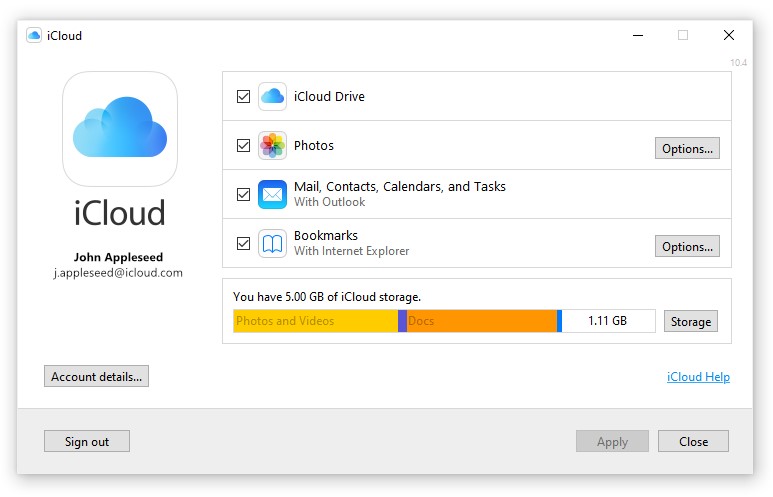
With this software, you can see the status of your iCloud account at a glance and the size of the iCloud photo library.
Installing iCloud for Windows
To install iCloud for Windows, go to the page in Microsoft Store by the link – iCloud, then download it for free.
Windows Photos alternative
Microsoft also made its photo-organizing app for Windows to compete with Apple Photos, which is called Windows Photos(surprisingly). Windows Photos app shares a few features with Phototheca, such as face recognition, geo-tagging, a built-in photo editor, and organizing photos into albums. You can also use two other simple photo viewers on a Windows computer – FastStone Image Viewer and Apowersoft Photo Viewer.
Conclusion
Phototheca is the iPhoto for Windows replacement solution you need. It is a user-friendly digital image and video management PC software that makes sorting, searching, editing, and sharing easy. Although there are many similarities, Phototheca has more outstanding capabilities for editing, organizing, sharing, and securing the storage of your photos. Get started today, and download Phototheca.
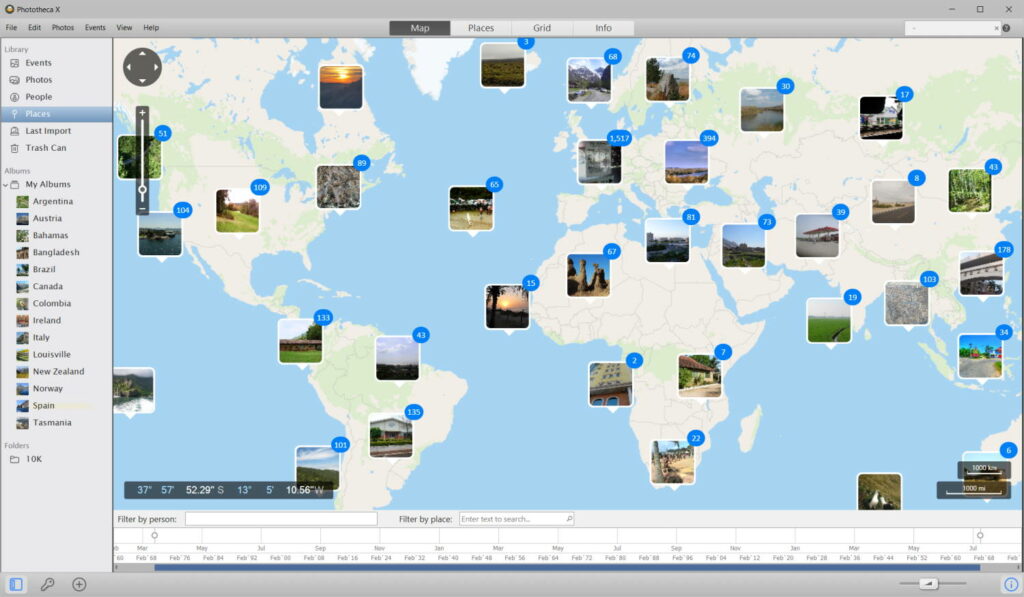
Need iPhoto or Apple Photos for Windows?
Get powerful image organizing and editing software…
Find and remove all duplicates, adjust the date and time of photos, tag photos with keywords, recognize faces, and organize photos into life events. See all Features of the software.

