In the process of tagging faces, you may end up with multiple tags for a single person. Here are a few examples:
- You have a tag for someone’s nickname and another with their given name.
- You have a tag using someone’s maiden name and another with their married name.
- You have a tag with a name spelled correctly and another misspelled.
Phototheca makes it easy to merge multiple tags and combine the tagged images into one collection for that person.
NOTE: Merging Face Tags cannot be undone.
- Open Phototheca and select People View.
- Select two or more Persons that you’d like to combine by clicking the first one, then holding down the CTRL key and selecting another.
- Right-click with a mouse and select “Merge People.”
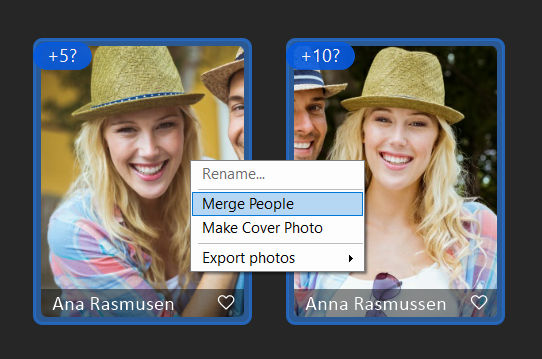
4. Selected persons will be merged into one, and then you can give the correct name to that person.