Metadata is a cornerstone of a terrific photo library. Metadata describes the condition of a shot and contains a lot of information about the photo. Taking the correct approach to metadata is the key to success with photo management and organization.
The rule of thumb for metadata is: “The more, the better.” The more metadata you have, the more metadata you create, and the better the photo library becomes. Use descriptions and keywords to describe Events, Albums, and photos.
Phototheca works intensively with metadata. In order to help you understand how, first you need to understand what metadata is.
The entire set of metadata you have with all your photos can be divided into two parts:
- Read-only metadata
- User-edited metadata
Read-only metadata
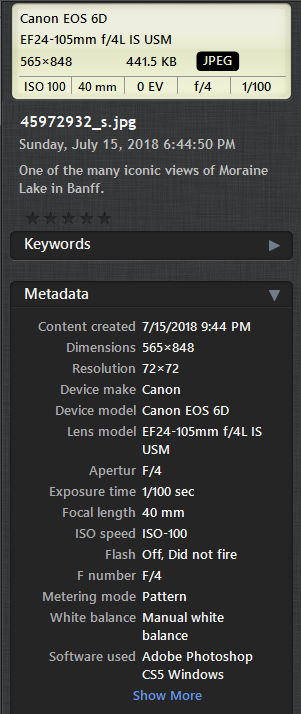
This is what is called EXIF metadata. This metadata is generated by a camera and is written into each JPEG or RAW file directly, at the moment the file is generated inside the camera.
EXIF metadata contains a huge amount of useful details about the conditions of a shot and the camera, for instance: light conditions, aperture and focus, shutter speed, ISO number, location of the camera, altitude (height above sea level), direction, camera model, lens model, color space, etc. It’s difficult to overestimate the value of this data.
Phototheca completely supports all standard EXIF data of JPEG and RAW files. Phototheca is able to read, decode and display all this data whenever a photo contains it.
Phototheca supports search functionality over part of this metadata with the Smart Album feature.
User-edited metadata
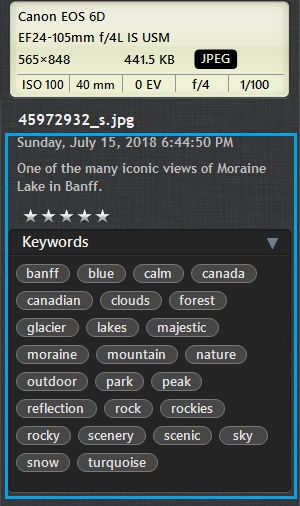
Besides read-only metadata(EXIF), the JPEG format supports pieces of metadata that can be changed and overwritten by a user. They are the XMP and IPTC sections of the JPEG file.
Phototheca supports read-from and write-to the XMP and IPTC portions of metadata.
XMP and IPTC metadata is used to add descriptive information to an image, for instance: description, keywords, author, rating, copyright, address, etc.
Phototheca reads and supports modification of the following XMP/IPTC fields:
- Description
- Keywords
- Rating
View metadata. Info panel
Phototheca has an Info panel that shows a photo’s metadata and gives users tools to modify it.
Toggle the Info panel by clicking the button on the toolbar or use menu View->Info panel.
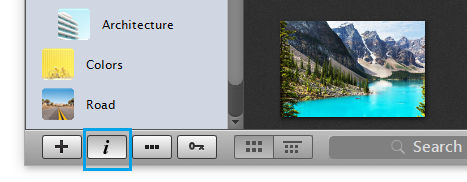
Here is a typical Info panel:
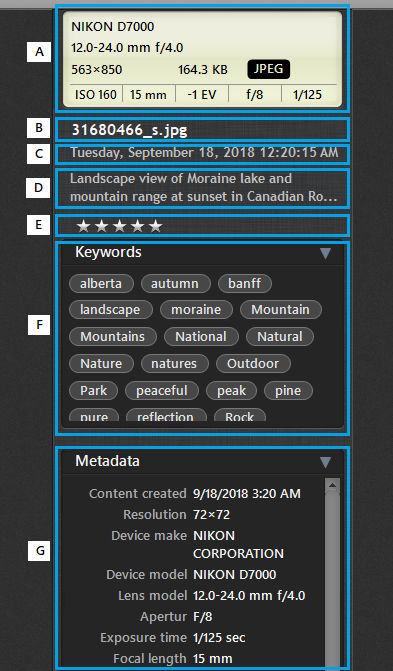
There are several sections on the panel:
A – LCD display. This section shows basic information about the photo: camera model, lens model, dimensions, file size, format (JPEG/RAW/HEIC), and shooting conditions (ISO, focal length, exposure, aperture, and shutter speed).
B – Filename
C – Timestamp of the photo
D – Description of the photo
E – Rating of the photo
F – Keywords of the photo
G – EXIF metadata of the photo
Description of the photo
Both the IPTC and XMP metadata have a description field that contains optional text that describes a photo. Phototheca shows this description in the Info Panel.
To add a description to a photo or modify an existing description, click with the mouse on this field and it becomes editable. When a description is typed in, click outside the field and it is saved and written into the JPEG file.
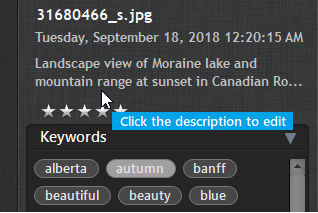
Phototheca has the ability to provide photo descriptions to Events and Albums as well, even though there is no file on disk to write a description into. For Events and Albums, Phototheca keeps descriptions inside its own database.
Descriptions are important from an organizational point of view, so it makes sense to create them as much as possible. Phototheca can perform a search through descriptions by a single word, and it is a convenient way to quickly find a photo or an event if you recall only one word of it.
Metadata of RAW files
RAW files have metadata as well, although it is not as well-structured as JPEG metadata. Phototheca can read and show RAW metadata as much as Windows can. Usually, the more recent version of Windows 10 you have, the better RAW metadata support is available. For this reason it’s important to keep your Windows 10 up-to-date.
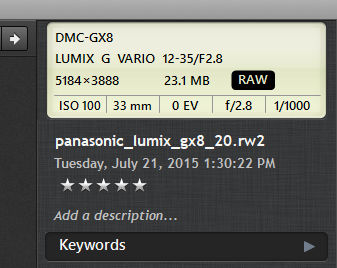
There is a page on our website that offers more details on RAW support in Phototheca: RAW in Phototheca