A Live Album automatically gathers and displays photos from the set of
folders on local drives or network shares and updates its own content
accordingly.
These Live Albums can be useful when you need to monitor the content of specific
folders on your disk or a network share and need photos from those folders to appear
in Phototheca automatically as they are added to or deleted from those folders.
Live Albums automatically update every 30 seconds, and they do not support the manual editing of content.
Create a Live Album
- Choose “File → New Live Album”.
- Choose the folders it needs to monitor.
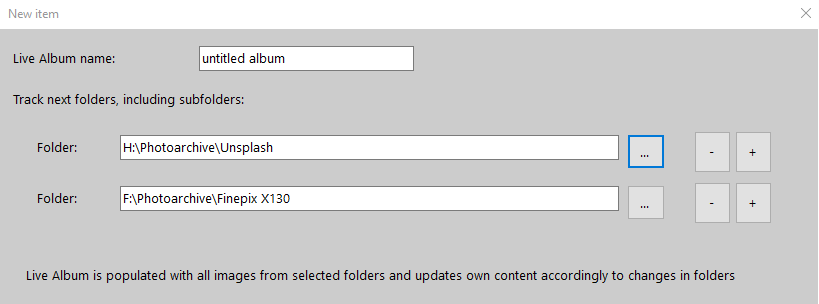
3. Click OK.
Your new Live Album appears with your other Albums and begins to populate itself with photos from source folders.
From now on, Phototheca will automatically update your Live Album, adding or removing photos according to the folders that you selected.
Change tracked folders for a Live Album
- Select the Live Album.
- Choose “File → Edit Live Album”.
- Make your changes, then click OK.