It’s important that you always back up your library locally, to avoid data loss. To make a backup of a library, follow the next steps:
1. Go to menu File->Manage Library… and the dialog to manage a library appears
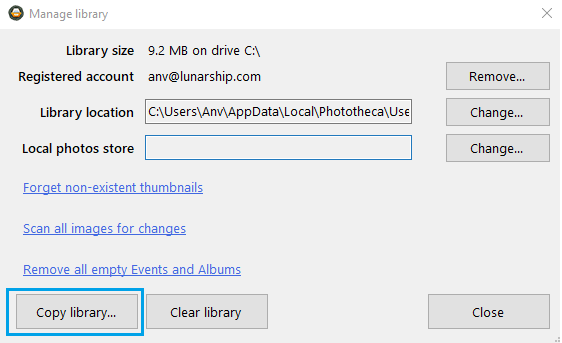
2. Click “Copy library..” and point to a backup folder.
3. Wait until Phototheca complete a backup.