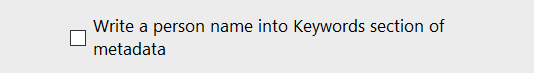Phototheca’s facial recognition can be adjusted in several ways to fit your needs.
Disable automatical face recognition on program start
Face detection in Phototheca is ON by default, but you can disable it.
Go to the menu Edit->Settings and then to the General tab. Find the Faces section and disable the option “Start facial recognition on program start.”
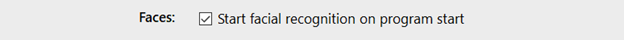
From now on, on the next run, Phototheca will not scan photos for faces. Restart the program to apply an option immediately.
Automatically tag photos with person names
If you want Phototheca to automatically add all person names that appear on a photo as keywords(tags) to that photo, turn on this option.
Go to the menu Edit->Settings and then to the General tab. Find the Faces section and enable the option “Write a person name into Keywords section of metadata”