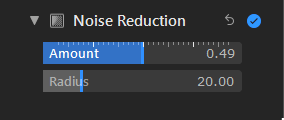Photos taken in low light may appear with graininess or speckles, referred to as noise. You can reduce or eliminate noise in photos.
- In Phototheca, double-click a photo, then click Edit in the toolbar.
- Click Adjust in the toolbar.
- In the Adjust pane, click the disclosure triangle next to Noise Reduction.
- Drag the Noise Reduction slider until you’re satisfied with the results.