On photos from public places or occasions, there might be random people you don’t want to see in your Library. After the recognition process completes, those people first will appear on the Unnamed tab in People view:
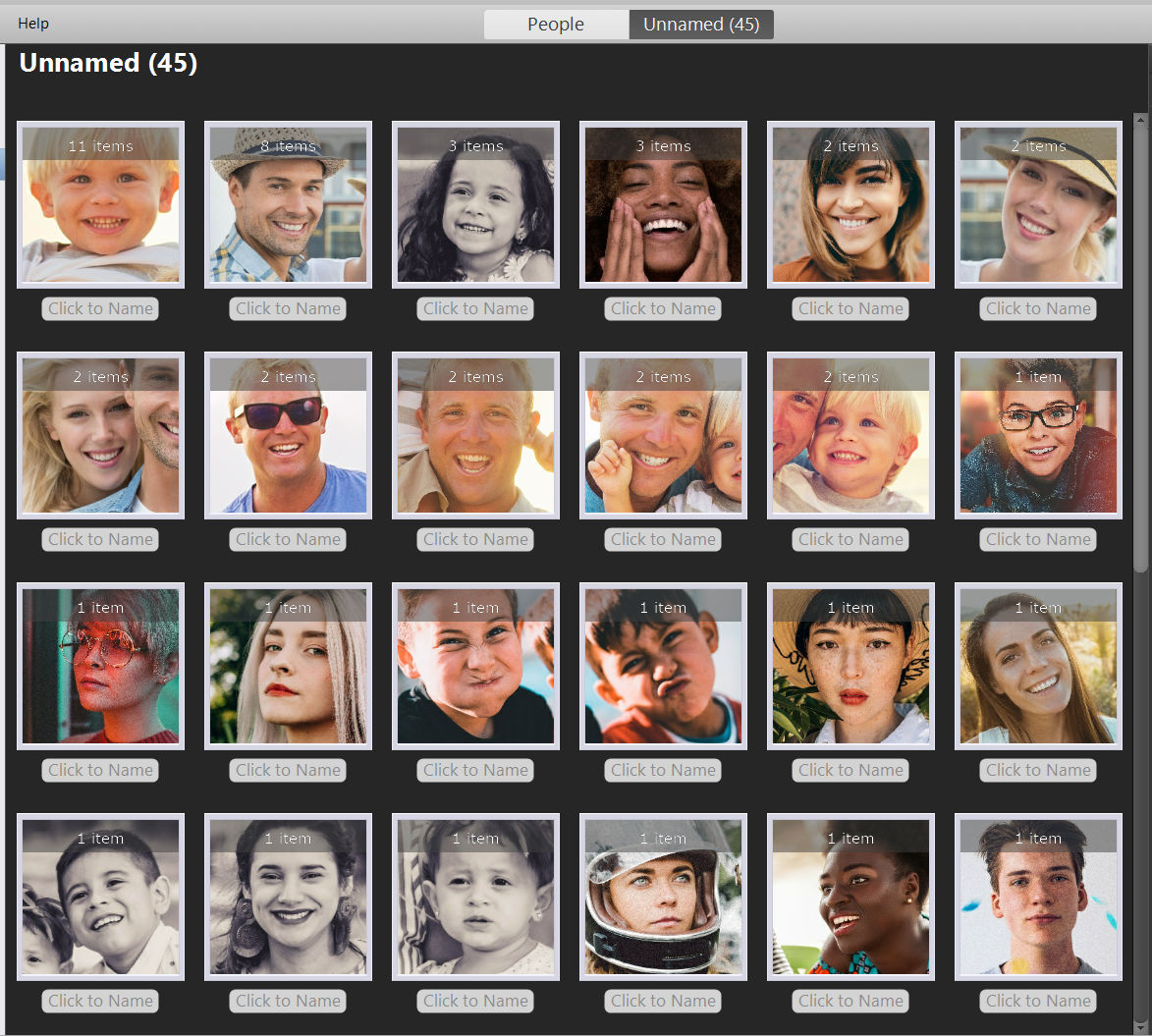
From here, you can delete any stack of photos of a person. To delete a stack, right-click on the stack to open a context menu and select “Delete Stack”:
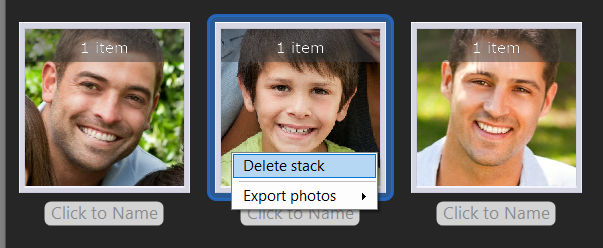
Deleting a stack does not delete photos from the Library. It only deletes the face tags of that person.