You can use the Phototheca adjustment tools to easily change a photo’s light and color with optimal results. You can also reveal detailed controls that let you fine-tune each adjustment, including exposure, highlights and shadows, brightness, and contrast.
Make fine light adjustments
- In Phototheca, double-click a photo, then click Edit in the toolbar.
- Click Adjust in the toolbar, click the disclosure triangle next to Light, then click the disclosure triangle next to Options.
- Drag any of the sliders to change the photo’s look:
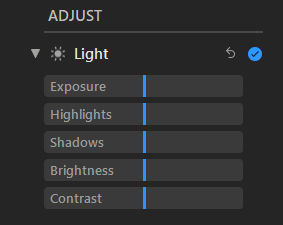
- Exposure: Adjusts the tones of the entire image.
- Highlights: Adjusts the highlight detail.
- Shadows: Adjusts the detail that appears in shadows.
- Brightness: Adjusts the brightness of the photo.
- Contrast: Adjusts the contrast of the photo.