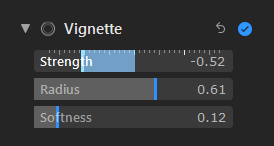You can use a vignette to darken the edges of a photo and emphasize the center of the image. You can adjust the darkness and size of a vignette to create the look you want, and soften the vignette for a less dramatic effect.
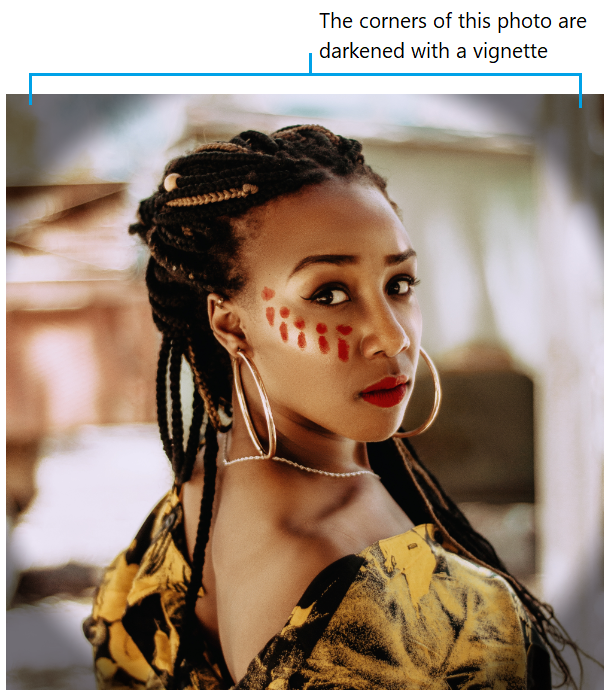
- In Phototheca, double-click a photo, then click Edit in the toolbar.
- Click Adjust in the toolbar.
- In the Adjust pane, click the disclosure triangle next to Vignette.
- Drag the sliders to adjust the vignette.
- The Vignette controls in the Adjust pane.
- Strength: Darkens or lightens the vignette.
- Radius: Changes the size of the vignette.
- Softness: Changes the opacity of the vignette, making it more or less pronounced.