If at some point you have a lot of empty Events or Albums, are left after the reorganization of a library, to remove them all follow next steps:
- Go to menu File->Manage Library… and the dialog to manage a library appears
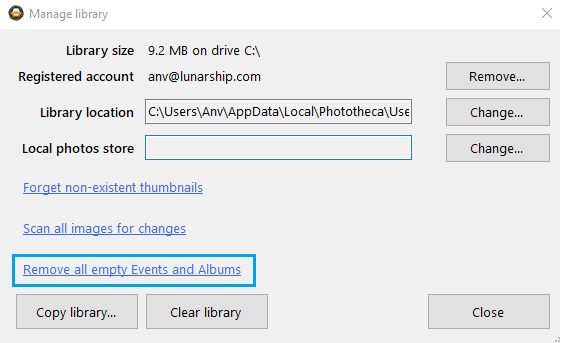
2. Click “Remove all empty Events and Albums” link.
3. Wait until Phototheca complete a cleanup