If photos that are in Phototheca were moved to locations different from where they were imported, Phototheca loses track of files, and thumbnails become not valid. You can recognize such thumbnails by the badge “no file” on thumbnails. Such thumbnails are almost useless then.
To remove all thumbnails that are marked as “no file” follow next steps:
1. Go to the menu File->Manage Library… and the dialog to manage a library appears
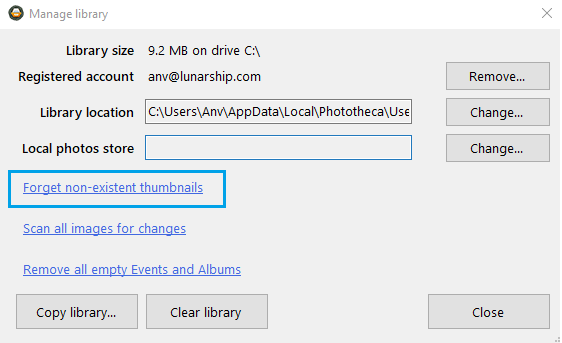
2. Click the “Forget non-existent thumbnails” link.
3. Wait until Phototheca complete a cleanup