When you first use Phototheca, you create a new library. This library automatically becomes your default library. By default, your library is stored in the “AppData\Local\Phototheca\UserData2” folder that is inside your Windows user folder, but you can move it to another location on your PC or store it on an external storage device.
To find out the current location of the library, go to menu File→Manage Library… and the dialog that shows the current location appears
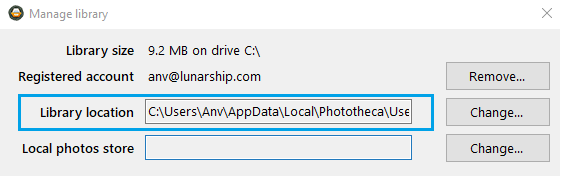
WARNING: If a Phototheca library is located on an external drive, that is inaccessible on Phototheca start, then Phototheca automatically creates a new empty library and switch to use it. In order to get back to the previous library, you would need to change the location of the current library and point to a folder on the external drive where the previous library is.
WARNING: To avoid accidentally deleting or corrupting a Phototheca library, do not alter the contents of a library folder in Windows Explorer.