The Trash Can section of the Library is where you can move all of your unnecessary photos. It works just like a regular Windows Recycle Bin.
When you delete a photo, Event, or Album from Phototheca, it is moved to the Trash Can first.
Items in the Trash Can can be cleaned up and removed from the Trash or restored to the Library.
To move an item into the Trash Can, select an item and hit the Delete key or click the Trash button on the toolbar.
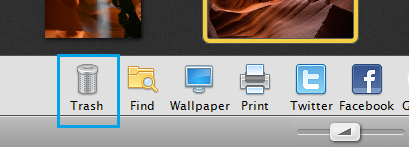
To restore an item from the Trash Can, go to the Trash Can section, select one or several items, and click the Restore button on the toolbar.
To remove an item from the Trash Can and permanently delete it from Phototheca, select an item in the Trash Can and click the “Clean” button on the toolbar.
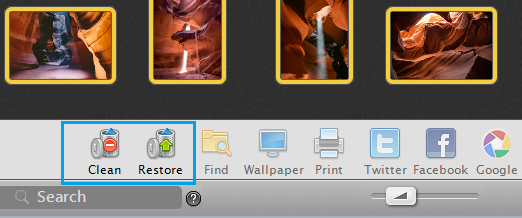
To delete all items currently in the Trash Can with a single step, use the menu item File→Empty Trash.