Phototheca is all about the organization of massive amounts of photos and videos. The smallest part that Phototheca works with — the atom of the program, so to speak — is a single image or video.
These atoms — images and videos — can be gathered in groups and organized in hierarchical structures. Phototheca offers a few ways to compose a group of images; they are all slightly different, and all have their own purpose and features.
The important thing to note is that an image always resides in a container (an Event or Album). It’s not possible to have images without a parent group in Phototheca.
Available types of groups to organize images are: Event, Album, and Folder.
Events
An Event is a group of photos and videos that represents shots that were taken around the same time and place, like a vacation or a birthday. An Event is something that had a place in reality and has a continuation in time. Each Event has a start date and an end date.
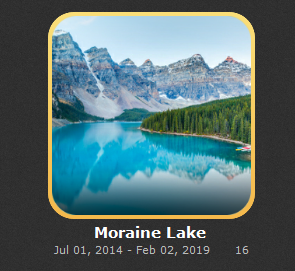
An Event should be used when it’s important to show a moment, to tell a story with photos, and to keep the images in chronological order.
Events can be displayed on the Timeline in Phototheca because they have specific time frames.
Another important thing about photos and Events: Each photo can belong to a maximum of one Event (or belong to no Event). A photo can’t reside in more than one Event at the same time.
When new photos are being imported, they are always automatically grouped into Events. It’s possible to move images from Events to Albums later.
An Event is a top-level unit and cannot be nested into another Event or Folder. All Events reside in the “Events” section of the Library.
More about working with Events: Organize Events
How images are grouped into Events: Events creation strategy
Albums
Albums are collections of photos which have no time frames. They are manually made by a user to collect photos of specific subjects together in one place, in situations where it doesn’t matter when those photos were taken.
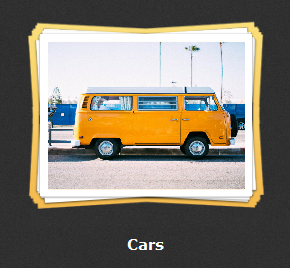
A single photo can reside in a single Event and multiple Albums at the same time. When a photo is copied to another Album, Phototheca doesn’t copy a file on disk but creates a reference only. So it’s safe to put an image in several Albums without worrying about wasting space on local drives.
One of the common organizational patterns for photos is to keep stories and moments in Events, create Albums for specific subjects, and copy photos of subjects from multiple Events into a single Album. For instance, we can collect photos of a child, a pet, or grandpa from multiple moments together into a single Album and have them all in one place if we want to show the development of a subject over time.
An Album cannot be nested into another Album but can be placed into a Folder in order to make a hierarchical structure.
More about working with Albums: Organize Albums
Folders
A Folder is an organizational unit that can contain multiple Albums and Folders inside. It is very similar to the regular folders we have in Windows, with the exception that a Folder can’t contain images; it may only contain Albums and other Folders.
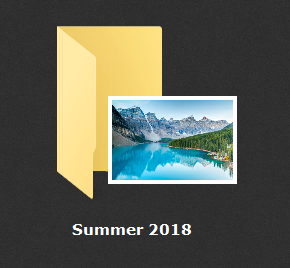
Folders let us build complex, multi-level structures with massive amounts of images inside.
More about working with Folders: Organize Folders