Local Photos Store is the folder where Phototheca copies photos from memory cards and smartphones. More details are here: Overview of importing
To change the location of the Local Photos Store, follow the next steps:
1. Go to the menu File→Manage Library… and the dialog to manage a library appears
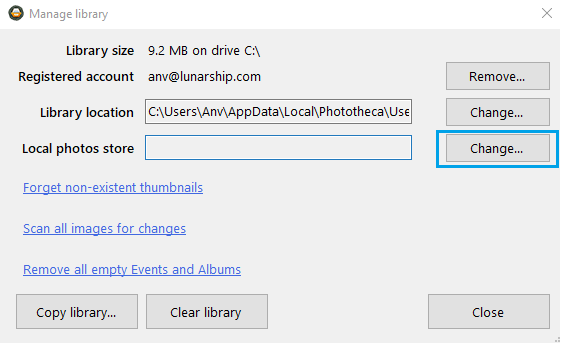
2. Click the “Change” button next to the text box with a Local Photos Store location
3. Browse to a new location for Local Photos Store
4. Confirm the change