Printing photos
You can easily print photos with Phototheca. It’s possible to print either a single photo or a set of photos on a page. Phototheca utilizes Windows Pictures Print Wizard, which lets you specify printing parameters and a layout of photos on a page.
To print photos with Phototheca, follow the next steps:
- Select the photos you want to print (one or many).
- Click the “Share” button on the toolbar and select “Print.”
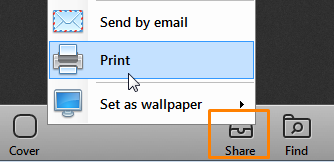
The Windows Pictures Print Wizard appears:

Here you can configure your printing parameters and photos layout and proceed with printing.