This is the single place where all Events reside. Basically, there is no other place where we can see Events, except for the Search Results view. All Events are sorted in chronological order by default. By moving the mouse cursor over an Event, we can see photos that are inside without actually opening the Event itself.

Click on an Event to select it; a selected Event has a yellow border around it. When an Event is selected, we can see the date of the event and the number of photos beneath.
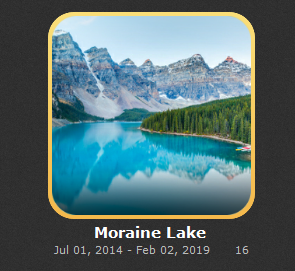
Double-click on the Event to get into it and see the photos.