The Keywords panel in Phototheca provides tools to view and edit photo keywords (tags).
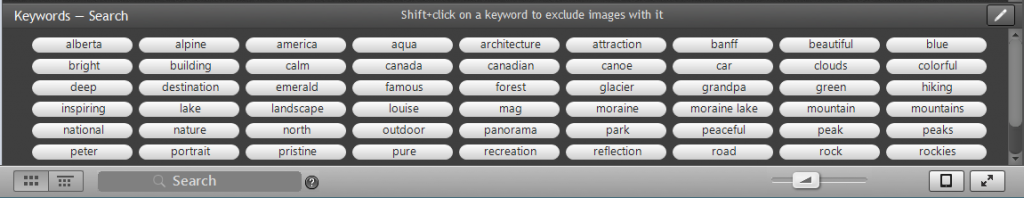
Visibility of the Keywords panel is controlled by the button with a key icon or the menu item View->Keywords panel.

The height of the panel can be changed by dragging its top-side border with the mouse. As the panel takes up a lot of space on the screen, you would probably keep it off most of the time, and use it when doing work with keywords (tags).
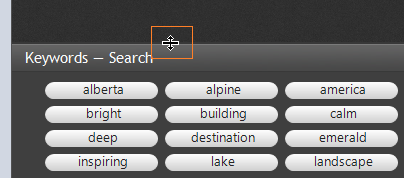
Working with keywords (tags) is explained here: Keywords