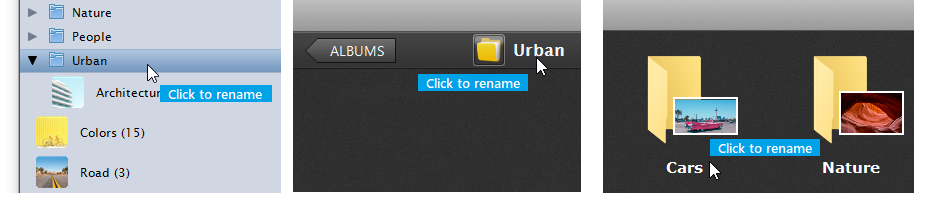Folders are organizational units that can hold Albums or other Folders inside. Folders in Phototheca are almost the same as regular folders in Windows, with the exception that they don’t hold images inside, only Albums.
Folders are used to build an organizational hierarchy of various subjects and topics.
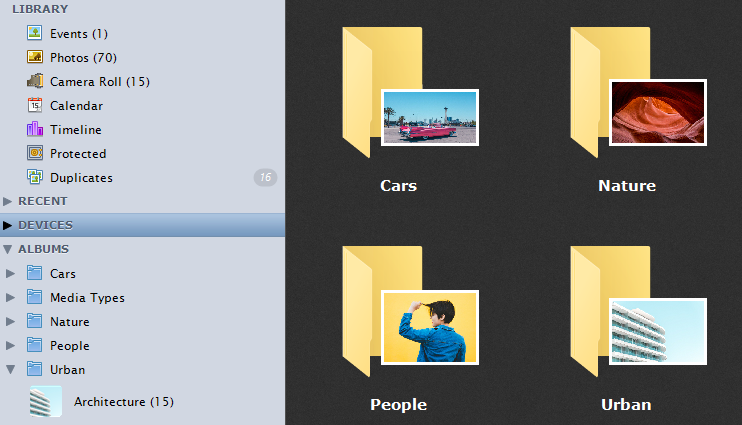
To create a new Folder, use the button on the bottom toolbar or menu item File->New Folder.
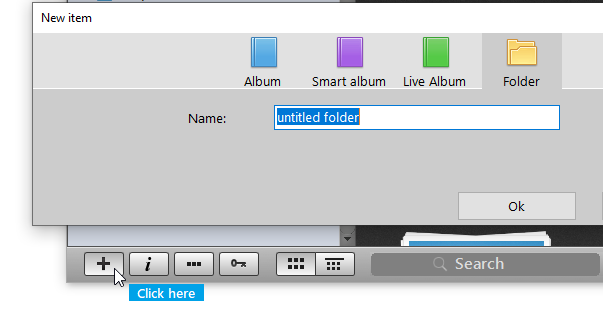
A new Folder will be created either inside a currently selected Folder or at the root, under the “ALBUMS” section if no Folder is currently selected.
Reorganization of Folders
Folders can be reorganized either by using drag-and-drop on the left pane (Library) or by using cut-and-paste in the central view (thumbnails area).
A Folder can have a cover image. Usually it’s assigned automatically, but you can change the cover image manually; this is described at the topic Covers.
Rename Folders
To rename a Folder, click on the Folder’s caption on the left pane, a caption in the title bar, or a title beneath a Folder’s thumbnail.