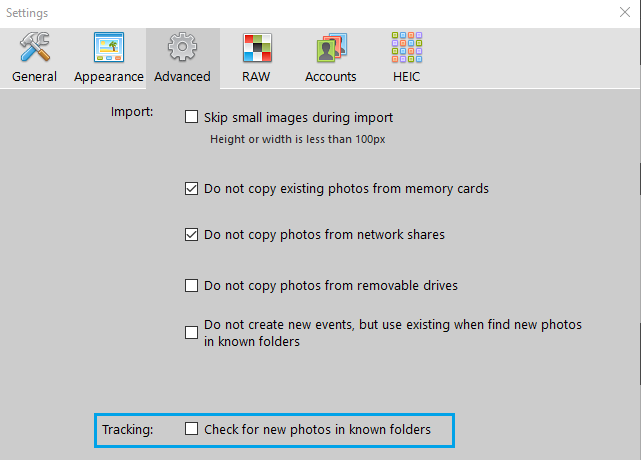Phototheca has the ability to track changes in folders that were imported into the Library earlier.
Phototheca remembers and constantly tracks all locations of imported photos. When new photos appear in these locations, they can be imported automatically.
This gives you the possibility to set up an automated workflow. For instance, if you have a software that puts photos into folders on local drives, once you import the root folder into Phototheca, then all new photos that appear in nested folders will be imported by Phototheca automatically.
This behavior is controlled by the option “Check for new photos in known folders” on the Advanced page of the Settings dialog. The option is set to Off by default.