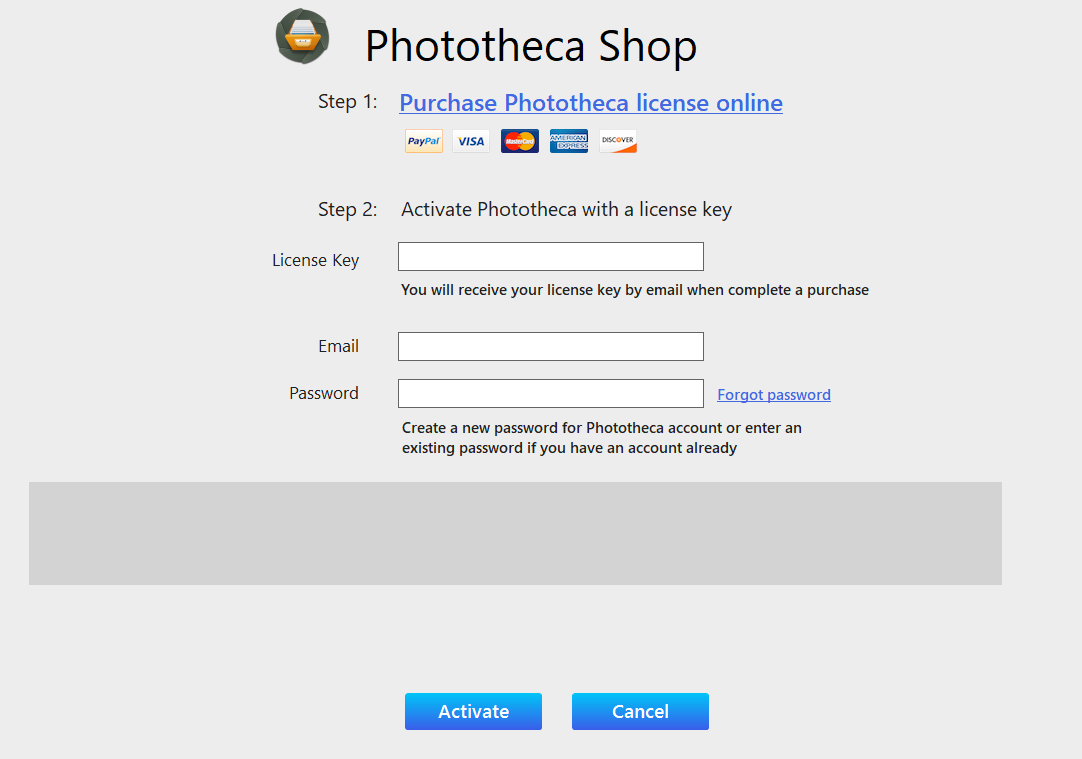If you have a working activated Phototeca instance and want to upgrade it with a new license key, you must remove the current license before entering a new one.
To remove the current license and enter a new one, please follow the next steps:
- Go to the menu item File → Manage Library
- Click the “Remove” button:

- And confirm
- Go to the menu item Help → Phototheca License…
- Now you will have a page to enter your details – an email, a password, and a new license key: