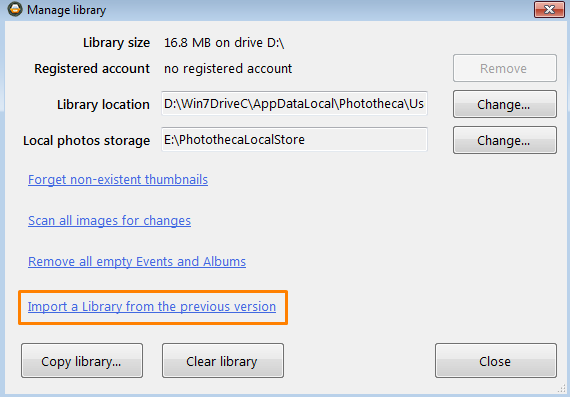All Phototheca releases prior to August 2021 are named Phototheca Classic. Starting August 2021 Phototheca changed its name to Phototheca X, introducing a new feature set and a new way of software updates distribution. Users who switch to Phototheca X from Phototheca Classic have a choice, either have two independent Libraries or migrate their current Phototheca Classic Library to Phototheca X.
Because Phototheca X has new advanced features, Libraries are not compatible between Classic and X versions. This is why migration is needed.
On the first run, Phototheca X checks if the Classic version is installed, and if such a version is found, you would see a dialog, asking if you want to migrate:
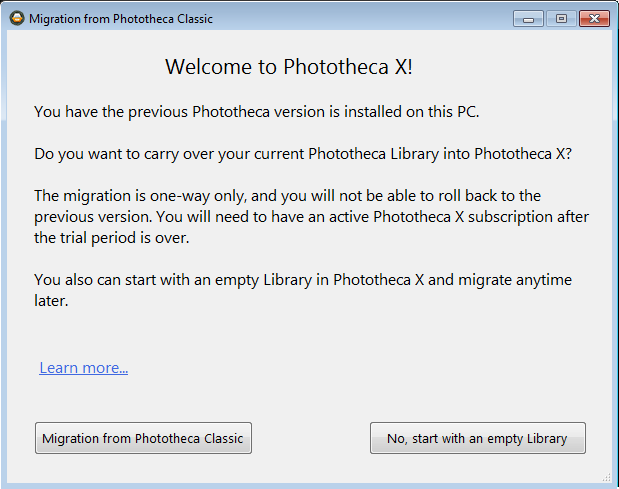
The migration is one-way only process, so you will not be able to roll back. Phototheca Classic becomes unusable after the migration.
Phototheca X requires its own license and subscription. Your existing Phototheca license, like Home, Pro or Premium is not compatible with Phototheca X. This means if you migrate to Phototheca X, you will need to get a subscription. Right after migration, a new trial period starts and you will have 15 days to get a new license before the trial period ends.
If you are not sure, and do not want to migrate, but evaluate Phototheca X only, you can continue without a migration. Click “No, start with an empty Library” to start Phototheca X with an empty Library.
If you want to migrate anytime later, go to menu File->Manage Library and click the “Import a Library from the previous version” link: