Phototheca can switch to touch mode with a different UI, tailored to work on touch screens and tablets controlled with fingers.
To switch to touch mode, click the button on the bottom panel. Phototheca’s look changes immediately.

In this mode, you can operate Phototheca with fingers – scroll, swipe, view photos.
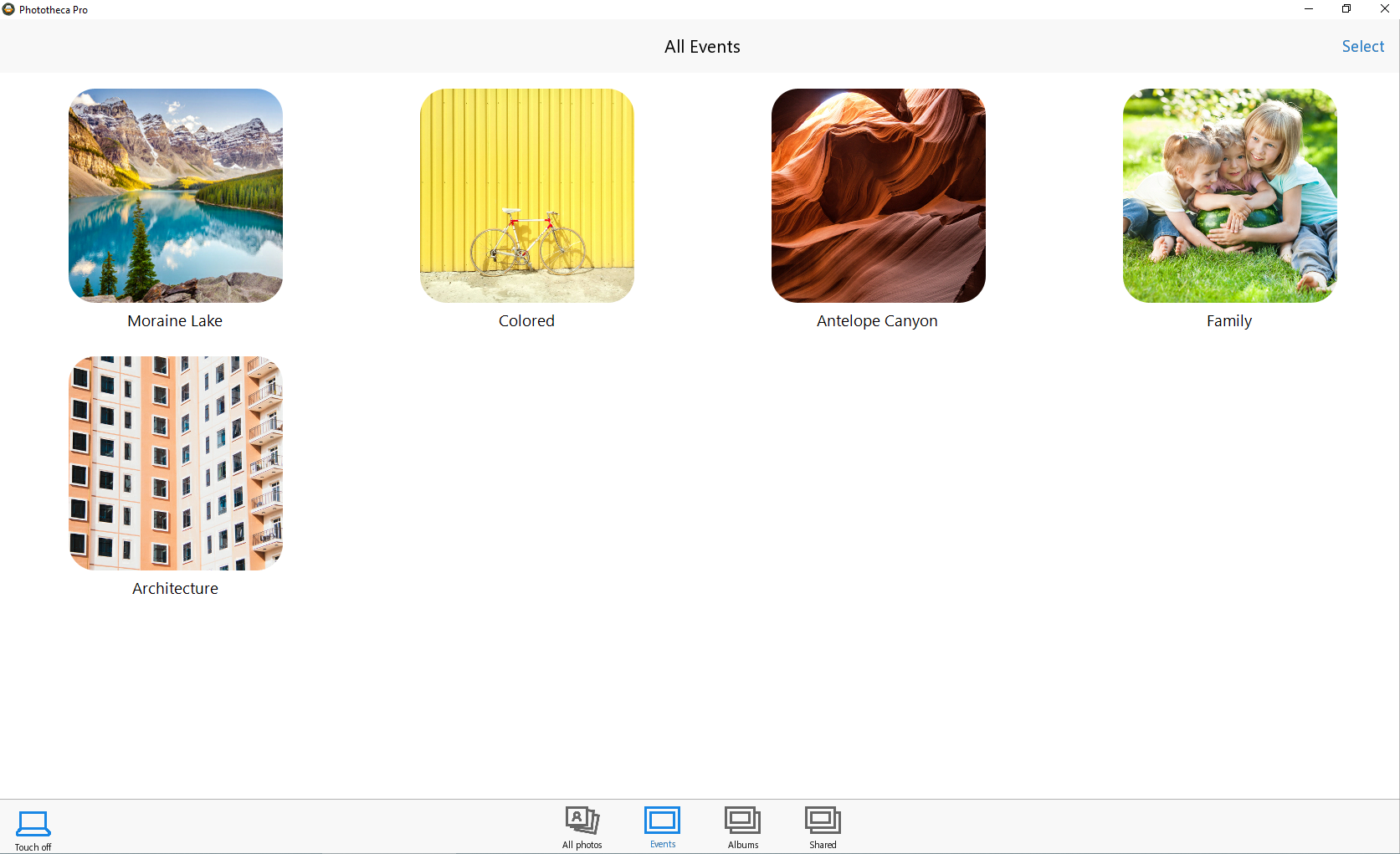
To get back to desktop mode, click the button “Touch off”
